Here are the few simple steps to be followed for enabling mobile alerts..
Configuring Mobile Phone Number
- Log in to Google Calendar Click on Settings at the top and select Mobile Setup tab
- Choose your country and enter your mobile number
- Click on Send Verification Code button Wait till you get a message from Google with verification code.
- Once you receive the verification code, enter the code and click on Finish setup
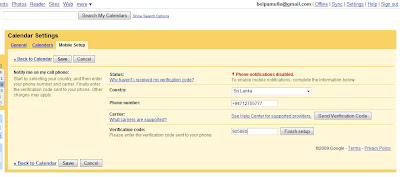
Now you are all set to receive SMS alerts for the event reminders you create in Google Calendar.
List of supported providers in Sri Lanka:
Mobitel Pvt Ltd
List of supported providers in Sri Lanka:
Mobitel Pvt Ltd
Dialog Telekom Ltd
Tigo (Private) Limited
Thanks
tx . very usefull before i knew that but i didnt support by sl sms. tx ..
ReplyDelete